Setting Up Hunt Groups
A Hunt Group is either a list of numbers that the system calls in a specific order (called an Ordered Hunt Group), or a list of numbers that the system calls all at the same time (called a Simultaneous Hunt Group). In both types of Hunt Group, the Hosted PBX Automated Attendant places the caller on hold while it dials a list of phone numbers and the first person to pick up the call is connected to the caller.

Web Interface
To set up a Hunt Group:- Click on the Hunt Group tab.
- Select Hunt Group.
- Click "Create New".
- Determine the type of Hunt Group you wish to create, Ordered or Simultaneous.
Ordered Hunt Groups call phone numbers one at a time until someone answers or the system times out.
Simultaneous Hunt Groups call all the numbers in the Hunt Group at the same time and the first person to answer receives the call. - Enter a name for the Hunt Group.
- With in the Hunt Group Configuration section, enter the phone numbers into the list (if you selected Ordered Hunt Group, also enter the number of rings before the system tries the next phone).
- Within the Hunt Group Settings section, determine what your callers hear when your phones are ringing You may choose between playing music or ringing to your callers.
- Within the Hunt Group Settings section, determine what happens when you answer one of the phones in the Hunt Group. You may choose between being instantly connected or pressing a key to connect to the caller (works best with cellular phones)
- Within the Timeout Settings section, select what happens if none of the phones in the list are answered.
While configuring a Hunt Group, there may be instances when you have to create additional items as “place-holders”. For example if you are creating Hunt Group 1 and you want it to be able to send callers to Hunt Group 2 if none of the numbers in Hunt Group 1 answer, but Hunt Group 2 has not been created yet. You can temporarily create Hunt Group 2 and later access Hunt Group 2 in order to complete it. If you have taken this course of action, Hunt Group 1, will be listed as Incomplete when you save it. Also, Hunt Group 2 will be listed as temporary. Consequently, you must now go into Hunt Group 2 and configure it. Once you have configured Hunt Group 2, both Hunt Group 1 and Hunt Group 2 will be listed as complete.
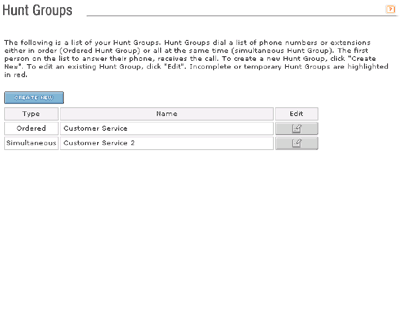 |
| Hunt Group List |
