Setting Up Weekly Schedule
The Weekly Schedule is used to activate specific Menus at predetermined times and days of the week. For example, SmartOffice could play an after-hours Menu automatically when your business is closed. To use the Weekly Schedule, you first set up all of your Menus, then you select the day of week and time you want to activate each of those Menus. The Weekly Schedule may be changed or turned on or off at anytime.

Web Interface
To setup your Weekly Schedule:- Click on the Menus tab
- Select Weekly Schedule
- Select the day or days you want to create a schedule for
- Select the start time (time the Menu will become active)
- Select the Menu you wish to activate
- Click add
- Repeat as necessary
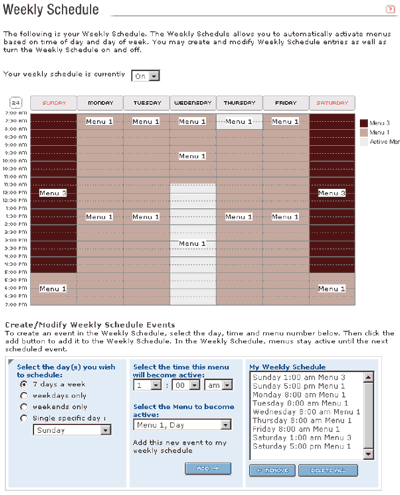 |
| Weekly Schedule |
