Setting Up the Directory
The Directory is a list of all the people (and their phone numbers) that the Hosted PBX Automated Attendant will connect to. Each person is assigned an Extension. Each Extension consists of an Extension number that can be any number between 2 and 5 digits, a first name, a last name, and a ring to number. The ring to number is the phone number that the system dials when the caller selects a specific Extension. [plus]
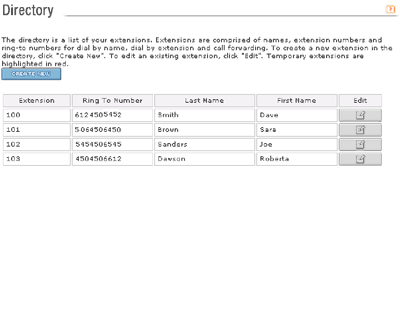 |
| Extension List |

Web Interface
To create your Extension list:
- Click on the Extensions tab.
- Select Directory.
- Click on either Create New or the Edit button corresponding to a blank Extension.
- Fill in the appropriate information:
- Extension number You can enter any number you wish between 2 and 5 digits.
- Ring to Number This is the phone number that is dialed by the system when the system delivers a call to this Extension. This number must be a valid phone number.
- Last Name This is the last name of the person the Extension is assigned to.
- First Name This is the first name of the person the Extension is assigned to.
- Busy or Unanswered This option allows you to send a caller to another number if the Ring to Number is busy or unanswered.
- Add a name recording to the Extension by either uploading a recording of the name of the Extension owner from your computer, or by recording it via the phone. See Record Greetings for more information.
